For sure! That number represents the number of code cells you've run in your session. So, when you start a session, the first code cell you run will render a "[1]". The next one will render a "[2]". And it goes on. If you go back and re-run a cell you've run previously in the session, it will update to the current number. So, for example, say you've run 15 cells and then you go back to the first cell and run that one again. It will now have a number "[16]" next to it, and all the other numbers will stay the same.
Note: Each code cell can have multiple lines of code. Jupyter notebooks unitize by cell because it means that you run all those lines together when you run the whole cell. Here's a screenshot for clarity:
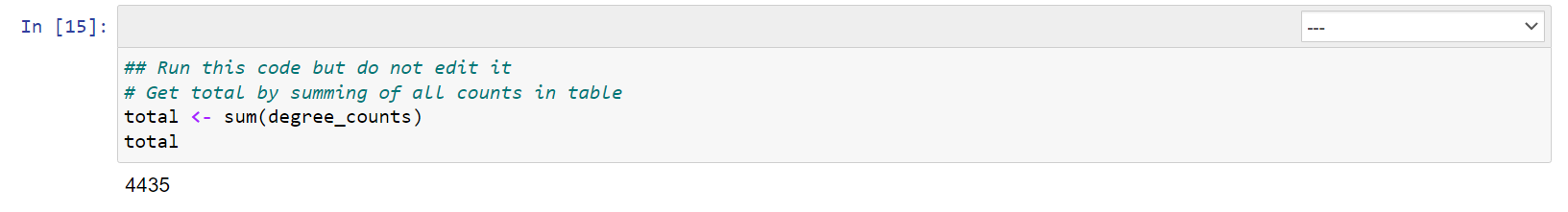
This is one code cell, containing 4 lines of code (the first two lines are comments that don't functionally "do" anything, the third line stores sums in the object total, and the last line displays the output of total). When you run the cell, all 4 lines will run at once (sequentially). As you can see by the number at top left, this is the 15th cell I've run in my notebook.